 If this description sounds like you, you are certainly not alone. A survey by analytics blog Flurry found that we spend over five hours a day just on our smartphones alone.
If this description sounds like you, you are certainly not alone. A survey by analytics blog Flurry found that we spend over five hours a day just on our smartphones alone.Tech neck is the overall term given to problems of the upper back, shoulders and neck caused by overuse of technology. Where once upon a time it was mainly seen in chained-to-the-desk city workers, it is steadily becoming one of the most frequent problems that practitioners working in postural health see.
The effects of tech neck on posture can have an impact on your health and appearance. On top of a stiff and painful neck, shoulders and back, the constant drawing in of the chin can lead to skin laxity and a double chin. The constant jutting of the neck and forward lean created by hunching over can also develop into a stooping posture that adds years to your age.
London-based bodywork specialist and yoga instructor, Louise Renwick, says: “Poor desk posture and the ensuing tightness is the biggest contributor to the discomfort of the patients I see with complaints about their shoulders, neck and back. Stress and lack of movement also play a major role in body tension for most of my desk-based clients.”
How to combat tech neck
“I find that targeted massage helps along with craniosacral therapy, a form of bodywork using gentle touch to manipulate the joints of the cranium,” says Renwick. “The biggest help of course is to reduce time on phones and devices and to take regular breaks to walk around or exercise.”For the vast majority of us, avoiding using technology is not an option, so the best option is to make it as posture-friendly as possible. Ergonomics experts recommend making the following three changes:
Get a mount or stand
One way to combat the pigeon postured neck jut is to ensure your tech is at eye level, so you’re not looking down at it. To do this you could get a mount or stand for your phone or laptop so that it is held in a position where your neck can be in a more natural, neutral position, rather than being flexed.Ergonomically adjust your chair
The right chair should support your back and your bottom to encourage a relaxed position and good posture. Find a chair that offers good lumbar support and adjust it to ensure it is the right height and length for you, with both of your feet able to comfortably touch the ground.Take breaks and move around
When you’re engrossed in your work or your game of Zelda, it can be easy to forget to get up and take a break from what you’re doing. No matter how ergonomic your set up is, stretching your body is the only thing that can mitigate the health issues that arise from prolonged sitting.Taking a break at least once an hour to walk around or stretch can do wonders for your posture and also acts to reset your brain.
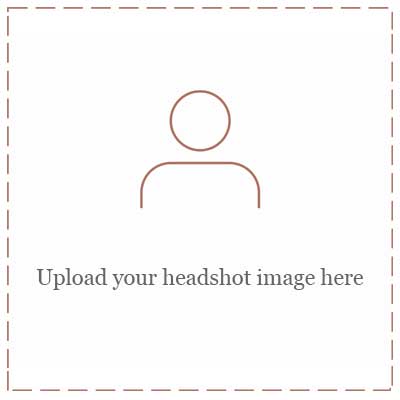 By Miriam Christie
By Miriam Christie